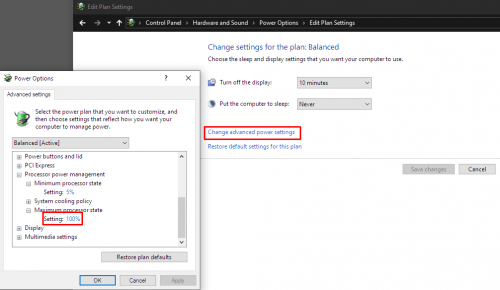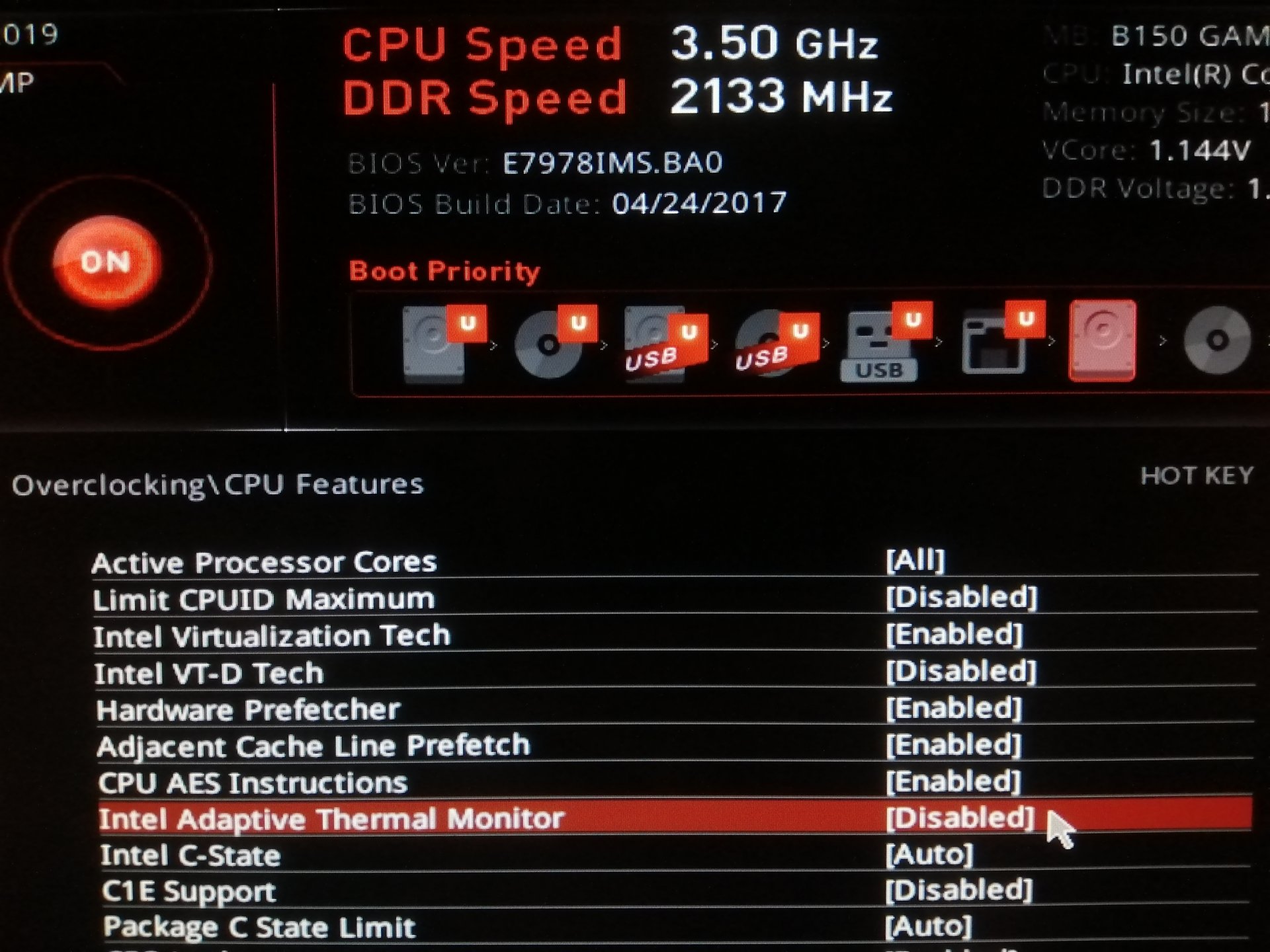Short tips to optimize the processor using Windows settings and BIOS power management.
This was my problem a month ago. I have a 3500 MHz CPU and sometimes when you play with windows optimization debugger , this horrible situation can occur. Here are some tips to solve your stuck CPU problem.
Check your power management settings of Windows
There is a field named "Maximum processor state" which must be set to 100 %
Check BIOS CPU Power Management
Restart your computer into BIOS and search for “Intel adaptive thermal monitor” somewhere in power management settings. I don’t know how exactly this setting works, but the ON option fixes the CPU frequency at 800 MHz.
My working solution is to DISABLE the setting "Intel Adaptive Thermal Monitor"
After restarting the PC my CPU is back to the maximum declared frequency of 3504 MHz in my case.
Strange, but it works!