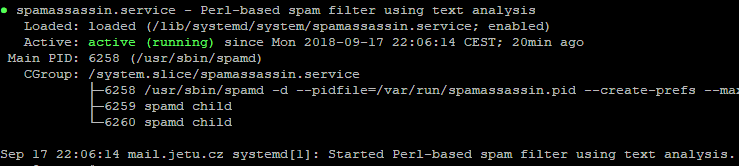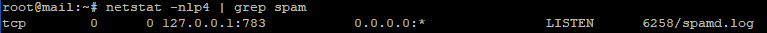How to deal with SPAM if you operate VPS on Linux? Today we will show the installation of Spamassassin and its settings to suppress SPAM in incoming emails.
First, we install the extension itself.
apt-get install spamassassin spamc
We create user and group spamd, login directory and set permissions / ownership.
groupadd spamd useradd -g spamd -s /bin/false -d /var/log/spamassassin spamd mkdir /var/log/spamassassin chown spamd:spamd /var/log/spamassassin
We will make configuration modification in /etc/default/spamassassin
ENABLED=1 OPTIONS="--create-prefs --max-children 5 --helper-home-dir --username spamd -H /var/log/spamassassin/ -s /var/log/spamassassin/spamd.log " CRON=1
and at the same time we configure/etc/spamassassin/local.cf
rewrite_header Subject [***** SPAM _SCORE_ * ****] report_safe 1 required_score 4.0service spamassassin status
The result should be this:
Very essential is the line that displays
Loaded: loaded (/lib/systemd/system/spamassassin.service; enabled)The service must be in enabled state, not disabled. If only status reported this:
Loaded: loaded (/lib/systemd/system/spamassassin.service; disabled< /span>)It is necessary to start Spamassassin in the following way:
systemctl enable spamassassin.service
The service starts in the background and we can verify its progress using netstat -nlp4 | grep spam
How to configure Postfix to use Spamassassin as a filter for email messages
Edit the file /etc/postfix/master.cf
smtp inet n - - - - smtpd -o content_filter=spamassassin
and at the end of the file the following directive:
spamassassin unix - n n - - pipe
user=spamd argv=/usr/bin/spamc -f -e /usr/sbin/sendmail -oi -f ${sender} ${recipient}Then we can complete Postfix restart:
service postfix restart